使用 OpenSSL 生成 RSA 私匙和公匙
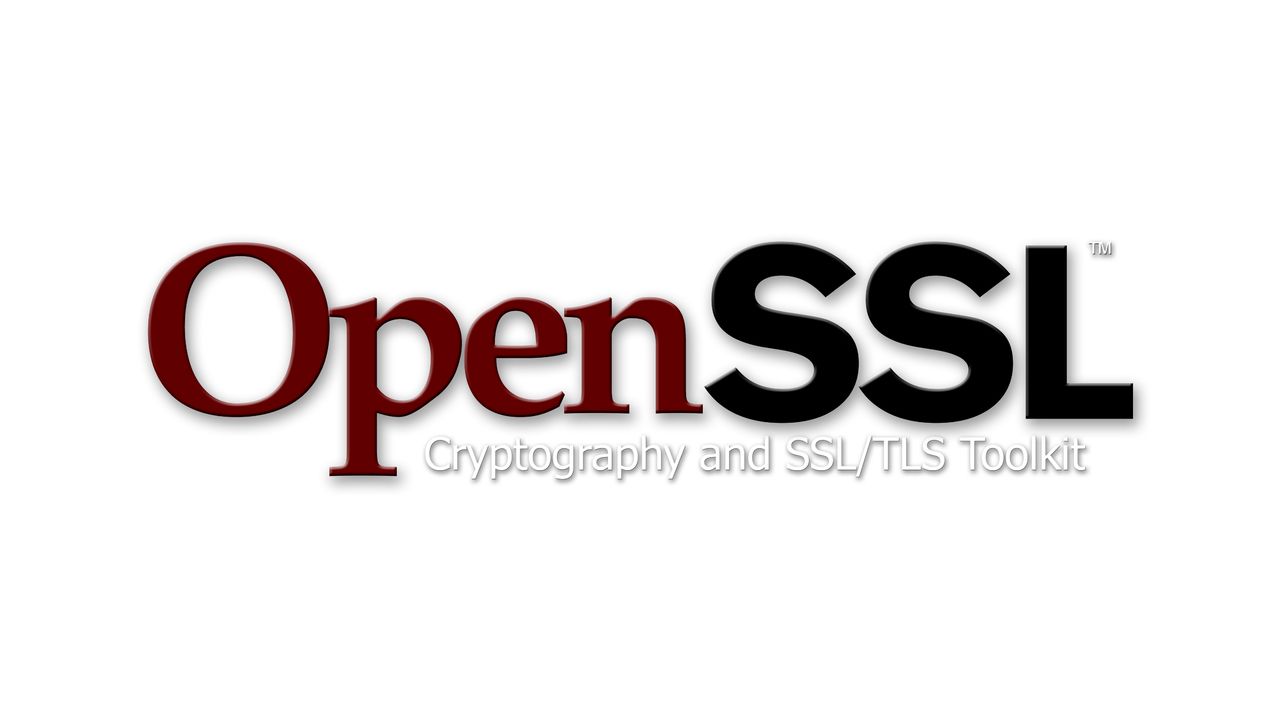
What's OpenSSL
OpenSSL 是一个开源的面向安全传输层(TLS)和安全套接层(SSL)的工具集
genrsa 命令
主要用于生成 RSA 私匙
genrsa 的命令格式如下:
openssl genrsa [-help] [-out filename] [-passout arg] [-aes128] [-aes192] [-aes256] [-aria128] [-aria192] [-aria256] [-camellia128] [-camellia192] [-camellia256] [-des] [-des3] [-idea] [-f4] [-3] [-rand file(s)] [-engine id] [numbits]
主要参数
-out: 输出的文件名,如无此参数则会输出内容至命令行中numbits: 生成私匙的位数,默认为2048
示例
#!/bin/bash
openssl genrsa -out rsa_private_key.pem 2048
rsa 命令
主要用于处理 RSA 匙
rsa 的命令格式如下:
openssl rsa [-help] [-inform PEM|NET|DER] [-outform PEM|NET|DER] [-in filename] [-passin arg] [-out filename] [-passout arg] [-aes128] [-aes192] [-aes256] [-aria128] [-aria192] [-aria256] [-camellia128] [-camellia192] [-camellia256] [-des] [-des3] [-idea] [-text] [-noout] [-modulus] [-check] [-pubin] [-pubout] [-RSAPublicKey_in] [-RSAPublicKey_out] [-engine id]
主要参数
-pubout: 指定输出为公匙而不是私匙-in: 输入文件-out: 输出的文件名,如无此参数则会输出内容至命令行中
示例
#!/bin/bash
openssl rsa -pubout -in rsa_private_key.pem -out rsa_public_key.pem
